type = ' html ' >Guide computer technician -Startup repair is a tool that is used to correct errors contained on the windows in a way to change the file system operaint is missing or damaged system files. Before running startup repair, you need the installation CD of windows 7. Then make sure all the pendrive, external hdd you have been disconnect from your computer.
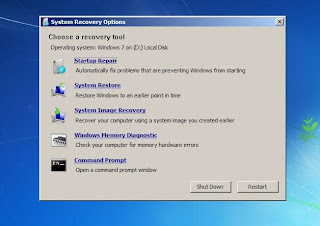
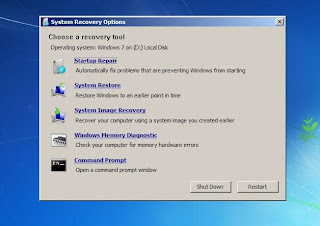
- Enter the BIOS, change the first boot to dvd, save
- Press any key when it appeared the words "press any key to boot from cd or dvd"
- Set the date and language
- Click "Repair your computer", wait for the process
- On the ' System recovery tool ", select a top," Use recovery tools .... ", and then click next
- Then appears a few menu options like the above picture, choose "Startup repair"
- Wait for the process to finish, and then click "Finish"
